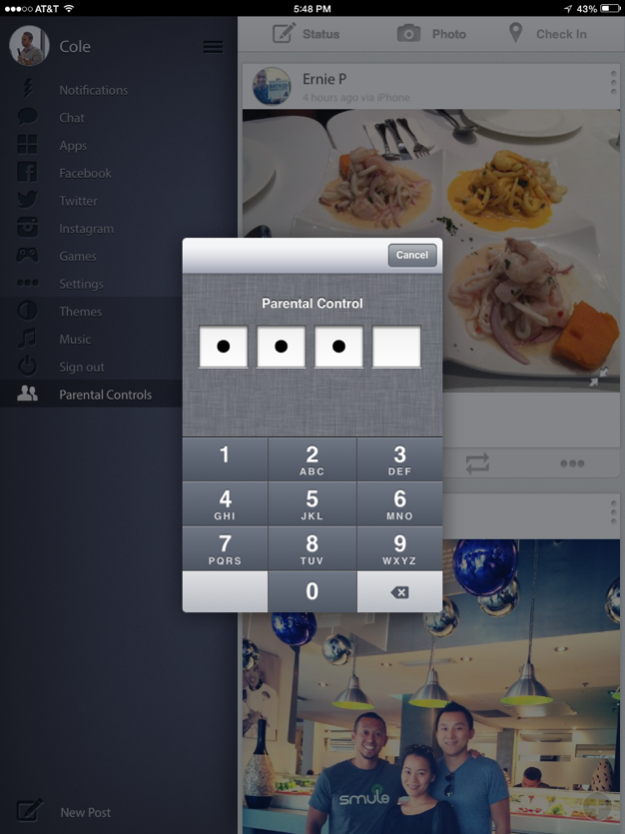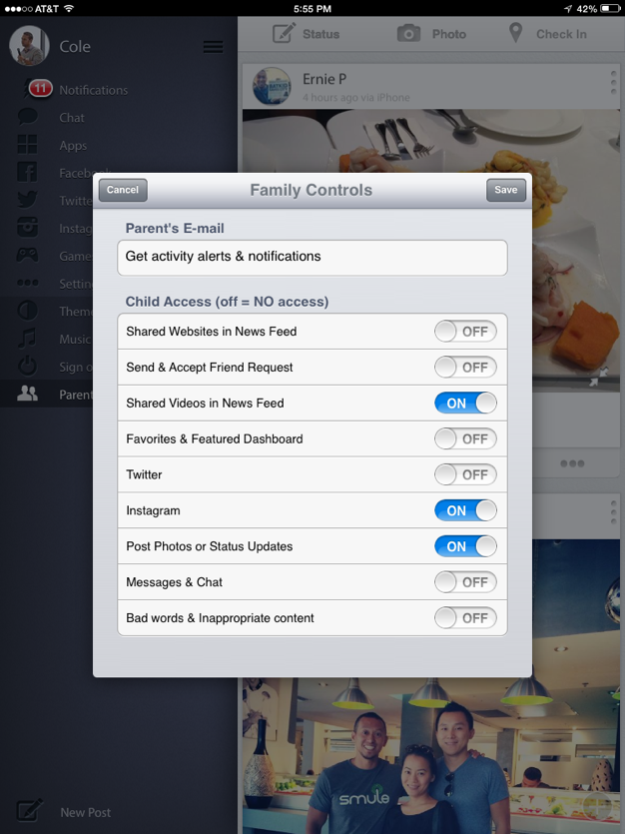Parental Controls for Facebook - FamilyControls 1.0.2
Free Version
Publisher Description
Finally some easy tools to control your kids' social media & Facebook!
Parental Controls for Facebook
*** SALE FOR A LIMITED TIME ONLY ***
"THE BEST APP FOR FACEBOOK" -Wired Magazine
==== Keep your kids SAFE NOW on Facebook ====
Set Parental Controls & view multiple profiles as stackable, scrollable pages that are visually stunning & interactive.
- Block bad words & inappropriate content
- Review Friend Requests, Messages & Notifications
- Restrict web access & shared websites
- Parent's PIN & manage restrictions
- Add multiple accounts (children + parents)
- Limit Inbox & messaging
- Chat with trusted friends + family
- Set Parental Alerts for bullying & more!
- Customize controls for children
- Also restrict Twitter & Instagram!
- Turn off ability to post photos & status updates
=== PEACE OF MIND FOR JUST $4.99! ===
~~~ #1 Shared Experience for Social Media with Children! ~~~
- Beautiful Photo Galleries (with Slideshows)
- Swipe-based navigation
- Push Notifications
- Birthday & Event Calendars (with free Gifts!)
- Interactive Video Player
- Games with Friends - Poker, Tiny Zoo, Tiny Chef, Mob Empire & more!
- Trending iPad Apps
- Upload & Download Photos
- Photo Effects & Change Profile Picture
- Quick Links (Inbox, Notifications, Groups, Profile, News Feed, Friends, Search & more!)
- Portrait & Landscape modes
- Pull-Down to Refresh
A more friendly way of being social. Optimized for fun.
Privacy:
FamilyControls only accesses user data when the application is running. In order to offer some of the features without a re-login prompt, users need to allow all permissions, including offline permission to function properly.
We take our users' privacy very seriously and have taken many steps to ensure you are protected. Thank you for using FamilyControls, we hope you love it!
Notes:
iPad, Facebook, Twitter and Instagram and the iPad, Facebook, Twitter and Instagram logos are trademarks of Facebook Inc, Twitter Inc and Burbn Inc, respectively.
FamilyControls is not affiliated with, or sponsored by Apple, Facebook, Twitter or Instagram.
---------
NEED HELP? Please delete then reinstall FamilyControls - This has been confirmed to fix the issue. If that does not fix your problem, please email us :-) help@loytr.com
---------
For the best possible experience, please upgrade your device to iOS version 4.0 or greater (plug your device into iTunes, then select "Update"). Unfortunately we can not support all features for iOS 3.2 indefinitely - Thank you.
Feb 12, 2014
Version 1.0.2
Bug fixes & filtering improvements
About Parental Controls for Facebook - FamilyControls
Parental Controls for Facebook - FamilyControls is a free app for iOS published in the Chat & Instant Messaging list of apps, part of Communications.
The company that develops Parental Controls for Facebook - FamilyControls is Loytr Inc. The latest version released by its developer is 1.0.2. This app was rated by 2 users of our site and has an average rating of 4.5.
To install Parental Controls for Facebook - FamilyControls on your iOS device, just click the green Continue To App button above to start the installation process. The app is listed on our website since 2014-02-12 and was downloaded 7 times. We have already checked if the download link is safe, however for your own protection we recommend that you scan the downloaded app with your antivirus. Your antivirus may detect the Parental Controls for Facebook - FamilyControls as malware if the download link is broken.
How to install Parental Controls for Facebook - FamilyControls on your iOS device:
- Click on the Continue To App button on our website. This will redirect you to the App Store.
- Once the Parental Controls for Facebook - FamilyControls is shown in the iTunes listing of your iOS device, you can start its download and installation. Tap on the GET button to the right of the app to start downloading it.
- If you are not logged-in the iOS appstore app, you'll be prompted for your your Apple ID and/or password.
- After Parental Controls for Facebook - FamilyControls is downloaded, you'll see an INSTALL button to the right. Tap on it to start the actual installation of the iOS app.
- Once installation is finished you can tap on the OPEN button to start it. Its icon will also be added to your device home screen.